How to configure your device for UHVPN access
- Install Ivanti Secure Access Client from the App Store
- Open Ivanti Secure Access Client
- Add a new connection
- Set the URL to uhvpn.herts.ac.uk and select Add
- Allow the configuration
How to connect to UHVPN using Ivanti Secure Access Client / Pulse Secure
- Open Ivanti Secure Access; Client
- Select uhvpn.herts.ac.uk then connect
- Enter your ab21cde@herts.ac.uk username and password and connect
- Remember to disconnect when you have finished
Further help
- Follow the iOS 15 and higher Ivanti Secure Access Client installation guide
- Contact helpdesk@herts.ac.uk on 01707 284678